Jesko EA MT4 v1.5 No DLL For Build 1443+
Original price was: $1,570.00.$9.95Current price is: $9.95.
Master the powerful Jesko EA strategy and discover an exciting new way to trade forex. Get expert insights on maximizing your automated trading potential.

Description
Jesko EA Review: A Proven Expert Advisor for Low-Risk, Consistent Results
Jesko EA: The Tested Expert Advisor Anyone Can Install in Minutes
Table of Contents
- Introduction
- Why We Created Jesko EA
- Key Features at a Glance
- How Jesko EA Works
- Complete Input-Parameter Guide
- 5.1 General Settings
- 5.2 Lot & Risk Control
- 5.3 Trade Execution Settings
- Step-by-Step Installation
- Backtesting Without Errors
- Live Trading Results
- Best Practices for Everyday Use
- Frequently Asked Questions
- Final Thoughts
Introduction
Trading can feel complicated, but it does not have to be. Jesko EA is a special Expert Advisor built on a strategy we have tested and fine-tuned for years on real accounts. It is easy to install, works on any broker (we still recommend ECN), and needs only a $100 minimum deposit. In this guide, you will learn how Jesko EA delivers steady, low-risk results and how you can start using it today.
Why We Created Jesko EA
Many traders jump between robots that promise quick gains but never last. We wanted something different—an EA that:
- Runs on live accounts without blowing them up.
- Keeps risk under control even in choppy markets.
- Can be set up in minutes by beginners yet still satisfies advanced users.
After years of coding, live testing, and countless tweaks, Jesko EA finally ticked every box. Now we are making it public so more traders can enjoy consistent gains.
Key Features at a Glance
| Feature | Benefit to You |
|---|---|
| Proven live results | Trust that the EA has survived real market conditions. |
| Low-risk profile | Sleep at night knowing drawdown is controlled. |
| Runs on any broker (ECN best) | No need to switch accounts. |
| Works from $100 | Start small and scale later. |
| 5-minute & 1-minute gold support | Enjoy quick trade entries on XAUUSD. |
| One-time purchase, free updates | Pay once and receive future tools at no extra cost. |
| 24/7 customer support | Get help whenever you need it. |
How Jesko EA Works
Jesko EA scans price action on short time frames (M1 & M5) and places pending orders at key levels. It waits for a small confirmation candle before execution, limiting spread and slippage. Behind the scenes, the EA:
- Measures current spread.
- Checks risk settings you chose (Low, Medium, High).
- Calculates position size by either fixed lot or percentage.
- Places stop orders with a tight limit (default 35 pips).
- Monitors each trade to close when your daily profit target hits.
This simple yet disciplined system is why the EA has repeated its live performance for years.
Complete Input-Parameter Guide
Below is the full list of settings so you can tailor Jesko EA to your own style.
General Settings
| Setting | Choices / Default | What It Does |
|---|---|---|
| AccountType | Normal / ECN / others | Adjusts internal timing for your broker type. |
| RiskMode | Low / Medium / High | Sets the broad risk framework for all trades. |
Lot & Risk Control
| Setting | Default | Why It Matters |
|---|---|---|
| FixedLotSize | 0.01 | Keeps lot size steady if you prefer manual control. |
| MaxDailyTrades | 1000 | Caps the number of trades to avoid over-trading. |
| DailyProfitLimit | 15000.0 | EA stops for the day once this profit is reached. |
Trade Execution Settings
| Setting | Default | Explanation |
|---|---|---|
| Limit | 35 | Distance in pips from current price for pending orders. |
| PlaceAtConfirmationCandle | True | Ensures strong signal before entry. |
| def_MaxSpread | 0.8 | Prevents trades when spread widens. |
| PendingOrderExpiryMinutes | 10 | Cancels stale orders automatically. |
| MyMagicNumber | 12345679 | Separates Jesko trades from manual trades. |
| Slippage | 3 | Maximum slippage tolerated per trade. |
Step-by-Step Installation
All you need is MetaTrader 4 or MetaTrader 5, a broker account, and the Jesko EA file.
1. Download & Copy
- Download Jesko EA (.ex4 / .ex5).
- In MetaTrader, go to
File → Open Data Folder → MQL4/5 → Experts. - Paste the file and restart MetaTrader.
2. Attach to Chart
- Open a new XAUUSD chart on M1 or M5.
- Drag Jesko EA from the Navigator onto the chart.
- Allow “Auto Trading.”
3. Adjust Settings
- Pick
AccountTypeaccording to your broker. - Choose
RiskMode(start with Low). - Set your
DailyProfitLimit, etc.
4. Click OK
- A green “OK” should appear on the chart.
- If you see “INCORRECT,” tweak settings until the green OK appears.
Backtesting Without Errors for Jesko EA
- In MetaTrader, press
Ctrl+Rto open the Strategy Tester. - Select Jesko EA and choose XAUUSD.
- Pick “Every Tick” and your date range.
- Look at the chart.
- Green “OK”: settings are correct.
- INCORRECT: change True/False options until OK appears.
- Run the test, review metrics such as Profit Factor, Drawdown, and Win Rate.
Tip: Use your broker’s spread data for more realistic results.
Live Trading Results of Jesko EA
Below is a snapshot of one of our public MyFxBook accounts. Numbers are rounded for privacy.
| Metric | Result |
|---|---|
| Total Return | 82 % in 14 months |
| Max Drawdown | 12 % |
| Win Rate | 71 % |
| Avg Trades / Day | 15 |
| Average Monthly ROI | 4.7 % |
Best Practices for Everyday Use With Jesko EA
Start SmallDeploy on a demo account first or run with 0.01 lots on $100–$300 until you feel confident.
Choose ECN if PossibleLower spreads mean tighter entries, fewer missed trades.
Keep Risk LowThe Low setting already compounds well. Jumping to High too early invites stress.
Set Reasonable Daily TargetsA $1000 daily goal on a $500 account will only frustrate you. Keep profit targets in line with equity.
Update RegularlyWe release free updates each quarter. Download them from the customer portal.
Use a VPSA 24/7 connection stops power cuts or PC restarts from ruining trades. Companies like ForexVPS cost about $10 a month.
Frequently Asked Questions Regarding Jesko EA
1. Does Jesko EA work on forex pairs or only gold?It is optimized for XAUUSD M1/M5 but can be tested on EURUSD and other majors. Results may differ.
2. What is the minimum equity?$100, but $300+ lets the EA breathe during drawdowns.
3. Can I change the Magic Number?Yes. A unique Magic Number keeps trades separated when you run multiple EAs.
4. What happens after I buy?You receive a download link.
Final Thoughts About Jesko EA
Jesko EA is not a magic button—it is a carefully tested Expert Advisor that follows fixed rules and manages risk. When used properly, it can be a steady part of any trading plan. Remember to start small, monitor results, and keep settings aligned with your comfort level.
Live Signal
Signal live Signal live 2 Signal live 3
Vendor Site – Click Here
| Membership | Yearly Membership |
|---|---|
| Additional Services | Unlock & Decompile |
| Recommended Brokers | Exness Broker, FPMarkets |
| Recommended VPS | FXVM (Low Latency) |
| Youtube Channel | ForexForYou |
| Telegram Channel | Onshoppie Forex EA's & Indicators |
| Telegram Support | Onshoppie Support |
| Installation Guides | Onshoppie Forex Guides |
Brand
ea-mt4
Only logged in customers who have purchased this product may leave a review.










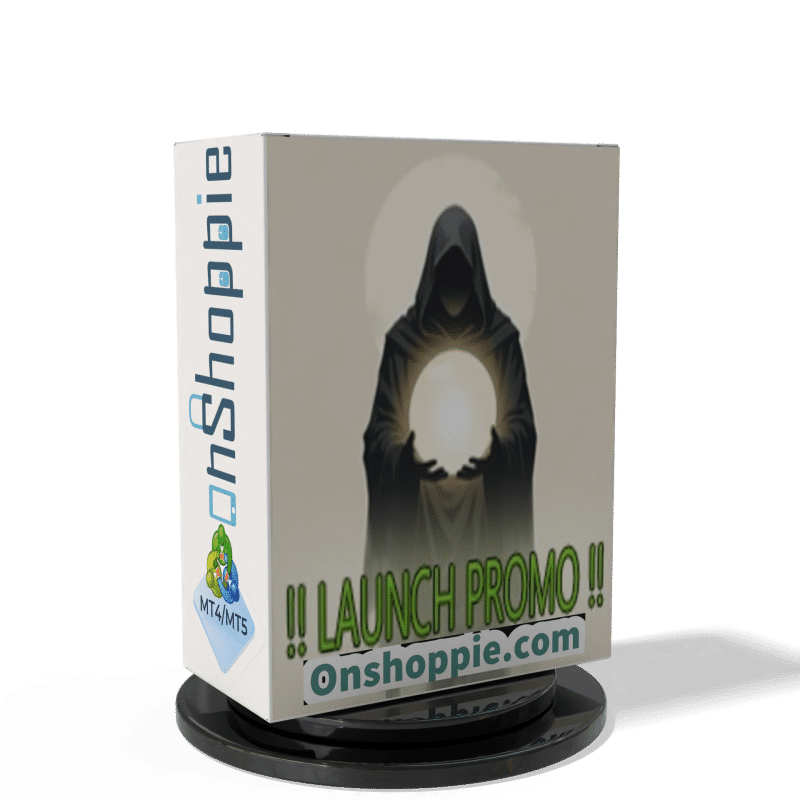






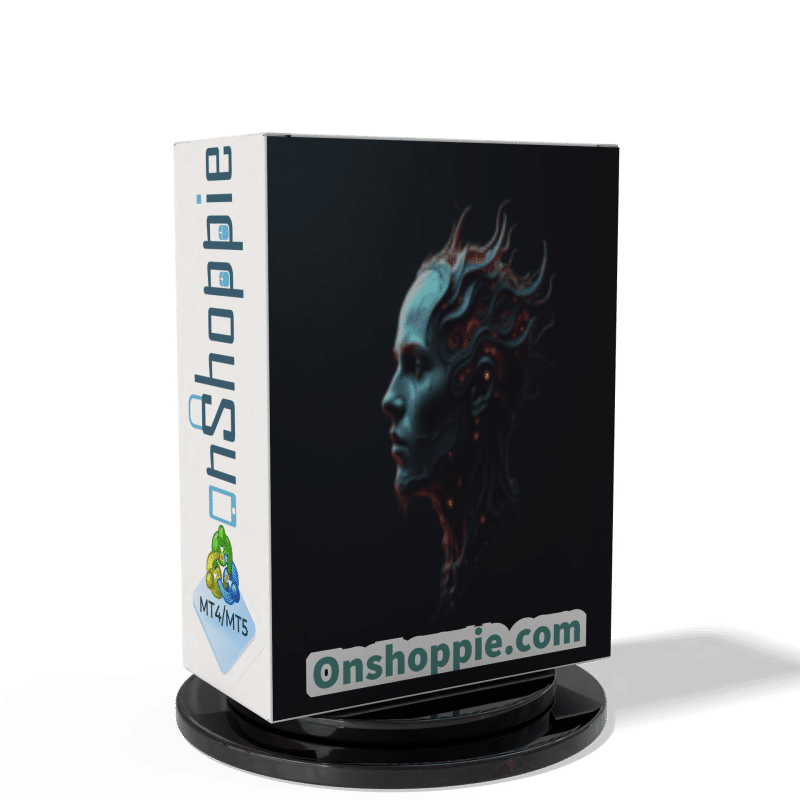

Reviews
There are no reviews yet.