INFINITE STORM EA V1.34 MT4 For Build 1441+
$9.95
Infinite Storm EA: Automated Trading System for MetaTrader 4
Technical Analysis Expert Advisor for MT4 Platform
SHOCKING! This Secret MT4 Robot Makes 93% Winning Trades While You Sleep! 🤖💰
REVEALED: The Ultimate Trading Bot That’s Making Forex Traders QUIT Their Day Jobs! 🚀💎

Description
The Complete Guide to Infinite Storm EA v1.34 MT4 For Build 1430+: Features, Setup, and Optimization
Infinite Storm EA v1.34: A Powerful Automated Trading Solution for MT4 Build 1430+
Table of Contents
- Introduction to Infinite Storm EA
- Key Features and Benefits
- System Requirements
- Installation and Setup Guide
- Trading Parameters and Configuration
- Risk Management Settings
- Optimization Tips
- Recommended Trading Conditions
- Troubleshooting and Support
Introduction to Infinite Storm EA {#introduction}
Infinite Storm EA v1.34 MT4 stands out as a reliable automated trading solution designed specifically for MetaTrader 4 Build 1430 and above. This expert advisor employs sophisticated market analysis techniques to identify profitable trading opportunities while maintaining strict risk management protocols.
Key Features and Benefits {#features}
- Advanced trend analysis capabilities
- Real and virtual StopLoss options
- Spread and slippage protection mechanisms
- No dangerous trading strategies (No Martingale, Grid, or Arbitrage)
- Fully customizable parameters
- Compatible with multiple currency pairs
- Verified performance on MT4 and MT5 platforms
System Requirements {#requirements}
- MetaTrader 4 Build 1430 or higher
- Minimum deposit: $100
- Recommended: ECN broker account
- VPS hosting for optimal performance
- Stable internet connection
Installation and Setup Guide {#setup}
- Download Infinite Storm EA v1.34
- Copy to MT4 directory
- Restart MetaTrader 4
- Drag EA onto preferred chart
- Configure settings in popup window
Recommended Initial Setup
- Currency Pair: EURUSD
- Timeframe: H1
- Magic Number: Unique per chart
- Default settings optimized for EURUSD H1
Trading Parameters and Configuration {#parameters}
Essential Settings
- Magic Number Configuration
- Set unique identifier per chart
- Prevents order conflicts
- Required for multiple chart operation
- Risk Management Tools
- Fixed Lot Size option
- Automatic lot calculation
- Customizable Stop Loss
- Take Profit settings
- Virtual Stop Loss capability
- Advanced Features
- PredictorDistance settings
- Trend analysis parameters
- Price movement tolerances
- Long/Short trade options
Risk Management Settings {#risk}
Position Sizing
- UseAutoLot function
- Risk percentage settings
- Maximum lot size limits
- Balance-based calculations
Protection Mechanisms
- Spread monitoring
- Slippage control
- Break-even functionality
- Trailing stop features
Optimization Tips {#optimization}
Performance Enhancement
- Backtesting Recommendations
- Use quality tick data
- Test multiple timeframes
- Verify settings consistency
- Parameter Optimization
- Adjust PredictorDistance
- Fine-tune tolerance levels
- Optimize break-even points
Recommended Trading Conditions {#conditions}
Optimal Market Conditions
- Low spread environments
- Stable market periods
- Sufficient market liquidity
- Avoid high volatility pairs
Account Requirements
- Adequate margin levels
- Proper leverage settings
- Regular monitoring capabilities
Troubleshooting and Support {#support}
Common Issues
- Connection Problems
- Check internet stability
- Verify VPS performance
- Monitor broker connectivity
- Performance Issues
- Review spread levels
- Check slippage settings
- Monitor resource usage
Support Resources
- 747Developments website documentation
- Setting file examples
- FAQs and optimization guides
- Technical support contact
Call to Action
Visit the 747Developments website for detailed documentation, optimization guides, and setting examples. Download Infinite Storm EA v1.34 MT4 today to experience automated trading with advanced risk management and proven performance metrics.
Note: Always test the EA thoroughly in a demo environment before implementing on a live account. Adjust risk settings according to your trading goals and capital requirements.
Click here to download Infinite Storm EA v1.34 MT4
Recommended Brokers for Infinite Storm EA
- ECN brokers with low spreads
- Regulated entities
- Fast execution speeds
- Reliable server infrastructure
Brand
ea-mt4
Only logged in customers who have purchased this product may leave a review.



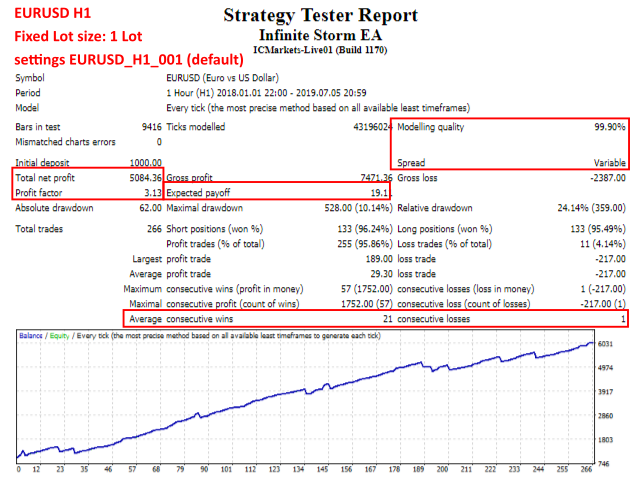
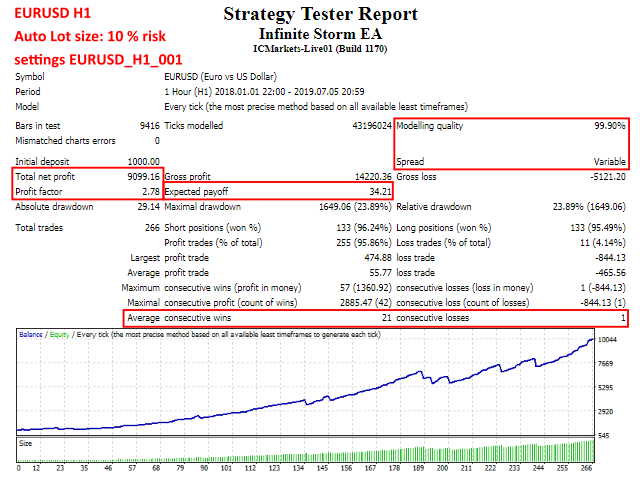
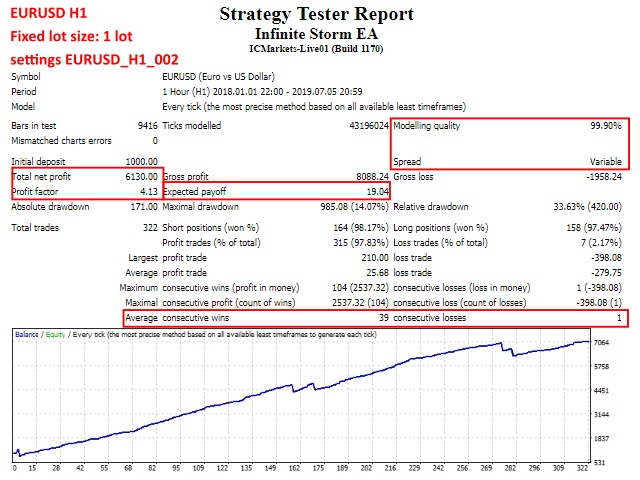
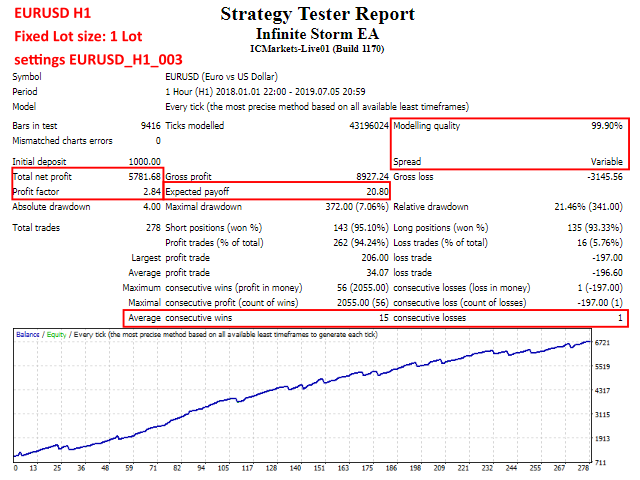



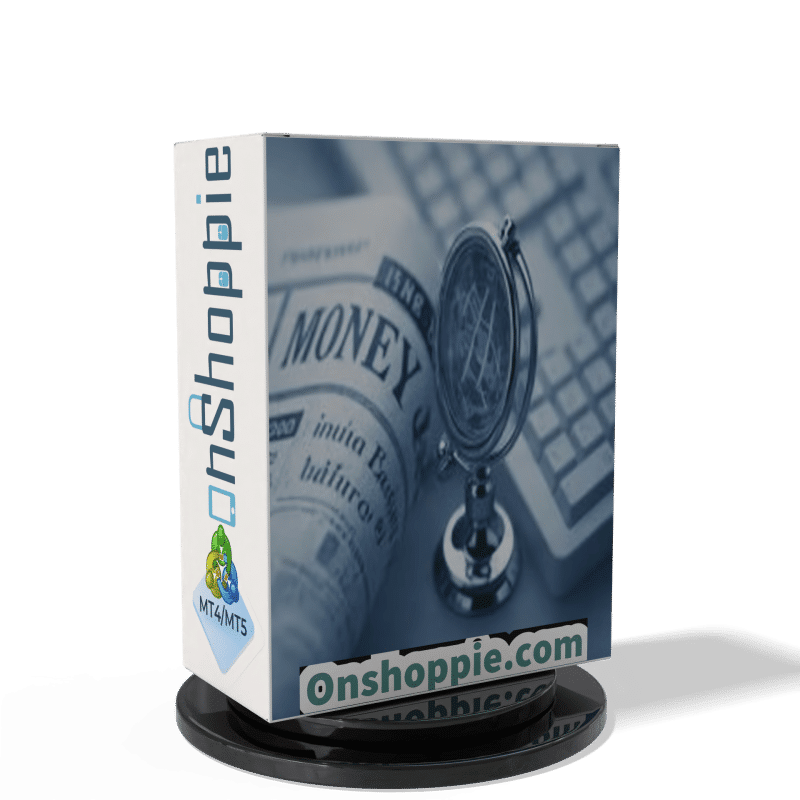
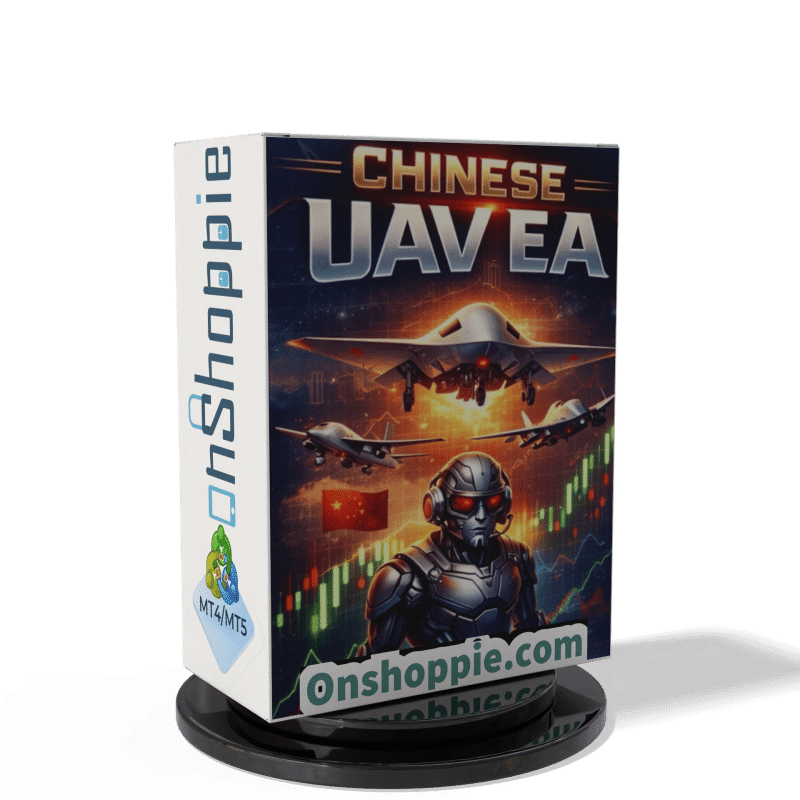

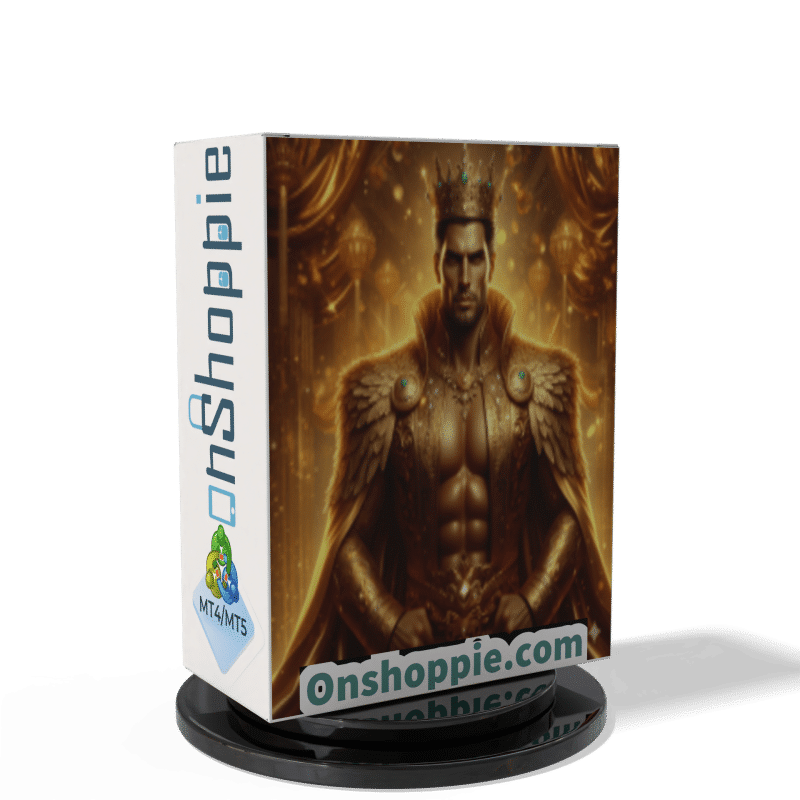
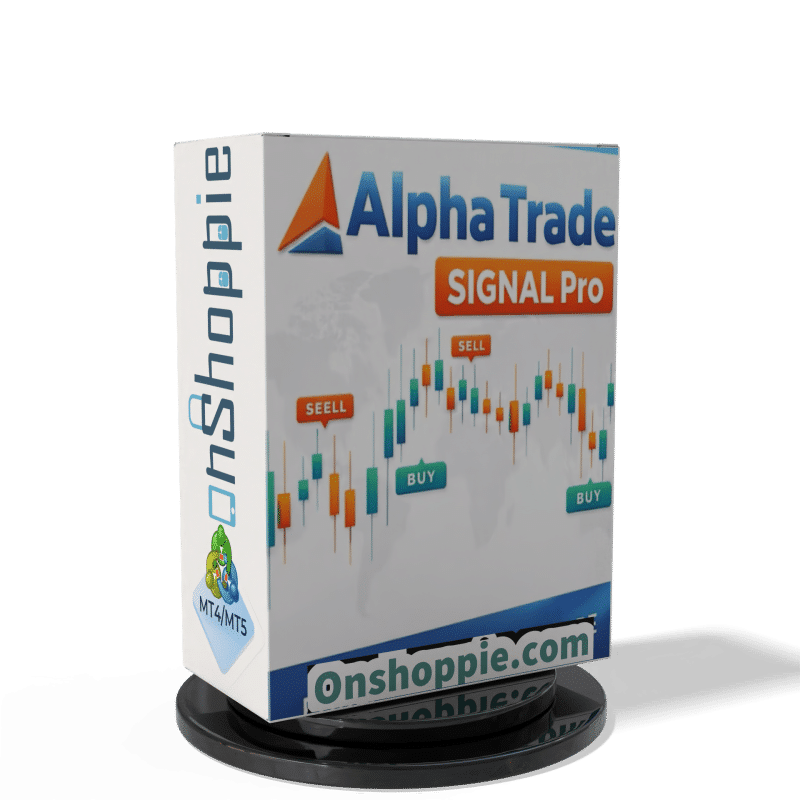
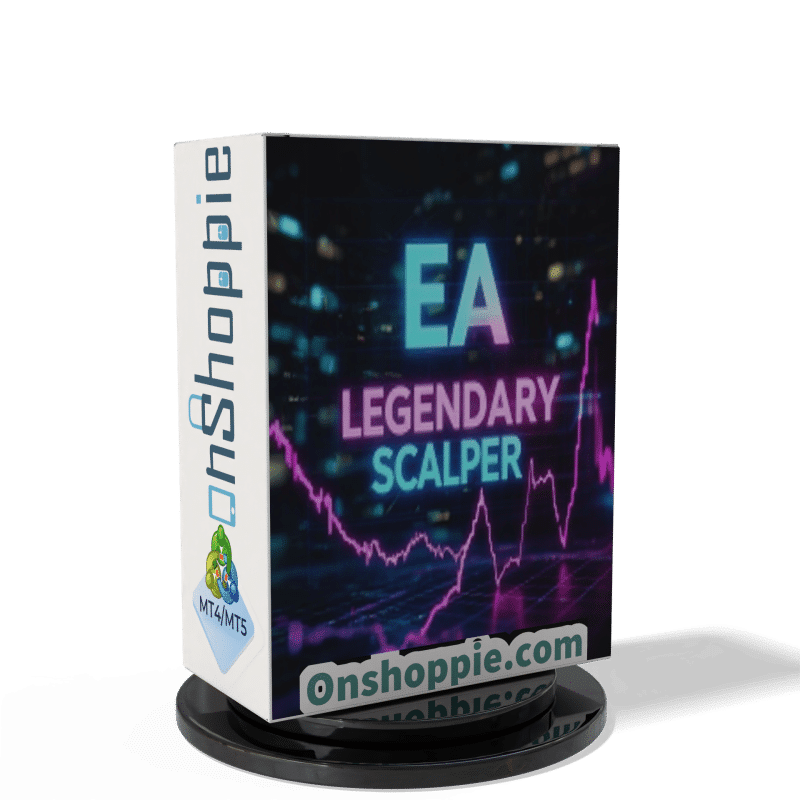
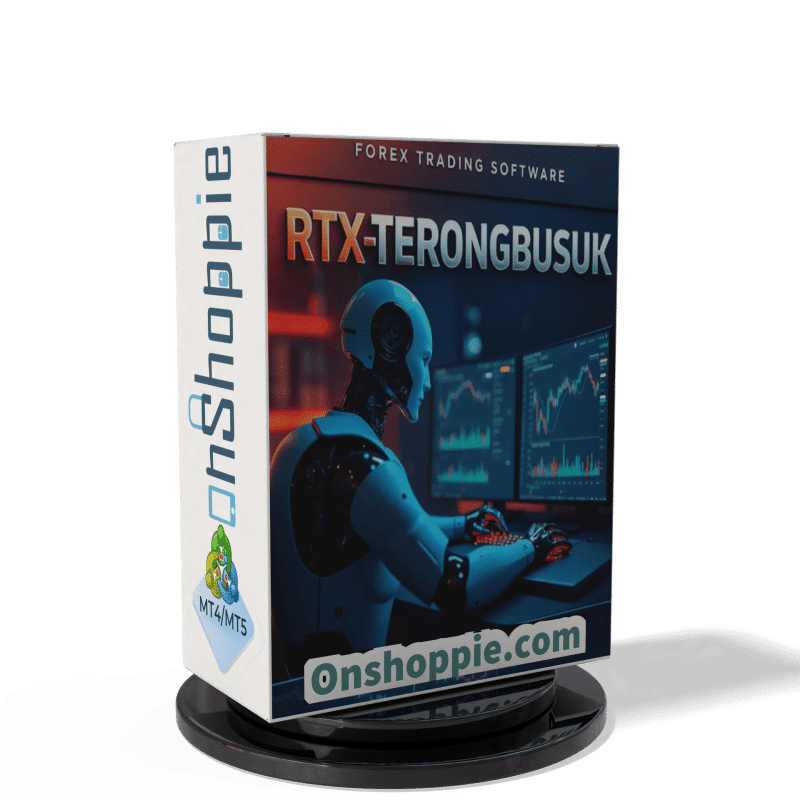


Reviews
There are no reviews yet.