Hedge Zone EA MT5 For Build 4885+
Original price was: $549.00.$9.95Current price is: $9.95.
Master Hedge Zone EA to elevate your Forex trading game. Explore advanced techniques, minimize risks, and unlock your trading potential. Get started today!
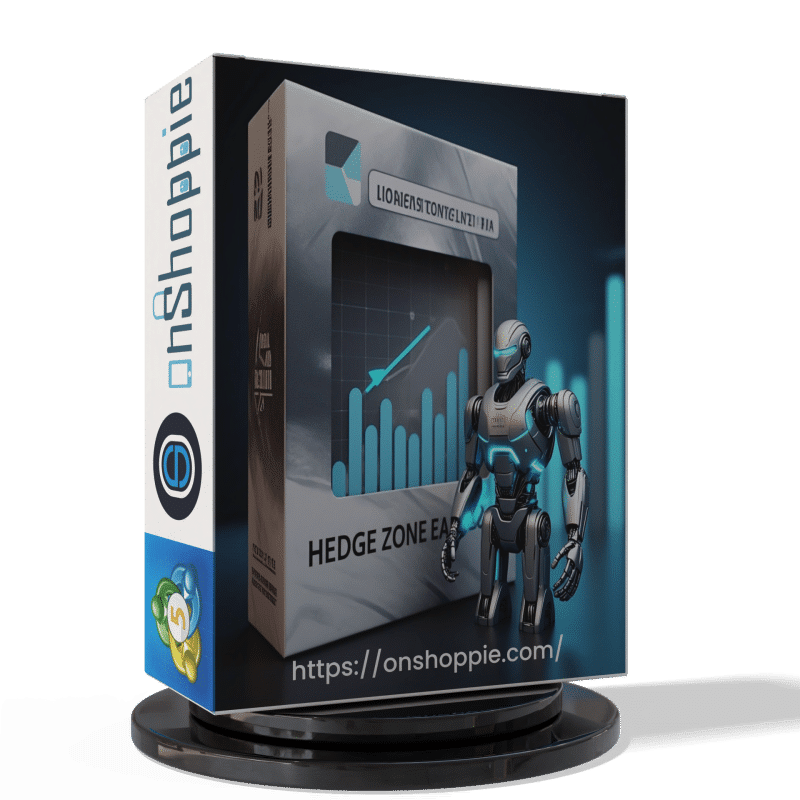
Description
Hedge Zone EA: A Smart Solution for Automated Forex Trading
Alternative Title: Hedge Zone EA: Revolutionizing EURUSD Trading with Dynamic Hedging Strategy
Table of Contents
- Introduction to Hedge Zone EA
- Key Features of Hedge Zone EA
- How Hedge Zone EA Works
- Benefits of Using Hedge Zone EA
- Setting Up Hedge Zone EA
- Performance and Results
- Comparing Hedge Zone EA to Other EAs
- FAQs About Hedge Zone EA
- Conclusion
Introduction to Hedge Zone EA
In the fast-paced world of forex trading, having a reliable and efficient automated trading system can make all the difference. Enter Hedge Zone EA, is a fully automated Expert Advisor designed specifically for trading the EURUSD pair on MetaTrader 5. This innovative EA employs a dynamic hedging strategy that adapts to price changes while effectively minimizing drawdowns, making it an ideal choice for traders seeking stability and consistent performance in volatile market conditions.
This EA stands out from other EAs by focusing on risk minimization and disciplined trade management, rather than relying on risky strategies like martingale or grid trading. This approach makes it particularly attractive to investors looking for a smart, stable solution for their forex trading needs.
Key Features of Hedge Zone EA
Hedge Zone EA comes packed with features that set it apart from other trading solutions:
- Platform Compatibility: Designed for MetaTrader 5
- Currency Pair: Optimized for EURUSD
- Time Frame: H1 (1-hour)
- Minimum Deposit: $500
- Recommended Leverage: 1:100 or higher
- Automation Level: 100% fully automatic
- Strategy: Zone-based hedging system
- Risk Management: Capital protection with limited risk
These features work together to create a powerful trading tool that prioritizes stability and consistent performance.
How Hedge Zone EA Works
The core of Hedge Zone EA’s strategy lies in its dynamic zone-based hedging system. Here’s a breakdown of how it operates:
- Market Analysis: The EA continuously analyzes the EURUSD market on the H1 timeframe.
- Zone Identification: It identifies significant market levels and establishes trading zones.
- Position Opening: The EA opens positions based on these identified zones.
- Counter-Position Strategy: When the market moves against an open position, the EA opens counter-positions at strategic levels.
- Risk Management: Throughout the process, the EA implements strict risk management protocols to protect capital.
This approach allows the EA to adapt to changing market conditions while maintaining a focus on risk minimization.
Benefits of Using Hedge Zone EA
Traders who choose this EA can enjoy several advantages:
- Reduced Risk: The dynamic hedging strategy helps minimize drawdowns and overall trading risk.
- Consistent Performance: By avoiding high-risk strategies, the EA aims for stable, long-term results.
- Time Efficiency: As a fully automated system, it saves traders time and reduces emotional decision-making.
- Optimized for EURUSD: Specialization in one currency pair allows for more focused and refined trading.
- Advanced Risk Management: Built-in features like trailing stops, break-even points, and partial closing enhance risk control.
- Suitable for Various Account Types: Performs well on prop firm and low-spread ECN accounts.
Setting Up Hedge Zone EA
Getting started with Hedge Zone EA is straightforward:
- Install MetaTrader 5: Ensure you have the latest version of MT5 installed.
- Download Hedge Zone EA: Obtain the EA from a reputable source.
- Install the EA: Follow the installation instructions provided with the EA.
- Configure Settings: Adjust the EA’s parameters to match your trading preferences and risk tolerance.
- Fund Your Account: Ensure your account meets the minimum deposit requirement of $500.
- Activate the EA: Turn on the EA and let it start trading automatically.
Performance and Results
While past performance doesn’t guarantee future results, This EA has shown promising outcomes:
- Consistent Profits: Many users report steady gains over extended periods.
- Drawdown Control: The EA’s hedging strategy has demonstrated effective drawdown management.
- Adaptability: Performance remains stable across various market conditions.
Comparing Hedge Zone EA to Other EAs
This EA differentiates itself from other EAs in several key areas:
- Risk Management: Unlike EAs using martingale or grid strategies, This EA prioritizes capital protection.
- Specialized Approach: Focused on EURUSD and H1 timeframe for optimized performance.
- Dynamic Strategy: Adapts to market changes rather than following rigid rules.
- Transparency: Clear strategy and risk management principles.
FAQs About Hedge Zone EA
- Is It suitable for beginners?While it’s user-friendly, some forex trading knowledge is beneficial.
- Can I use this on a demo account?Yes, it’s recommended to test the EA on a demo account before live trading.
- How often does this EA trade?Trading frequency varies based on market conditions and EA settings.
- Is This EA profitable in all market conditions?While designed to adapt, no EA can guarantee profits in all conditions.
- Can I customize this EA settings?Yes, the EA offers various customizable parameters to suit your trading style.
Conclusion
This EA presents a compelling option for traders seeking a reliable, automated solution for EURUSD trading. Its focus on risk management, consistent performance, and adaptability makes it stand out in the crowded field of forex EAs. By leveraging a dynamic hedging strategy and avoiding high-risk approaches, This EA aims to provide traders with a stable and efficient trading tool.
If you’re looking to enhance your forex trading with a smart, automated system, This EA might be the solution you’ve been searching for. Consider giving it a try and see how it can potentially improve your trading results.
Vendor Site – Private


| Membership | Yearly Membership |
|---|---|
| Additional Services | Unlock & Decompile |
| Recommended Brokers | Exness Broker, FPMarkets |
| Recommended VPS | FXVM (Low Latency) |
| Youtube Channel | ForexForYou |
| Telegram Channel | Onshoppie Forex EA's & Indicators |
| Telegram Support | Onshoppie Support |
| Installation Guides | Onshoppie Forex Guides |
Only logged in customers who have purchased this product may leave a review.










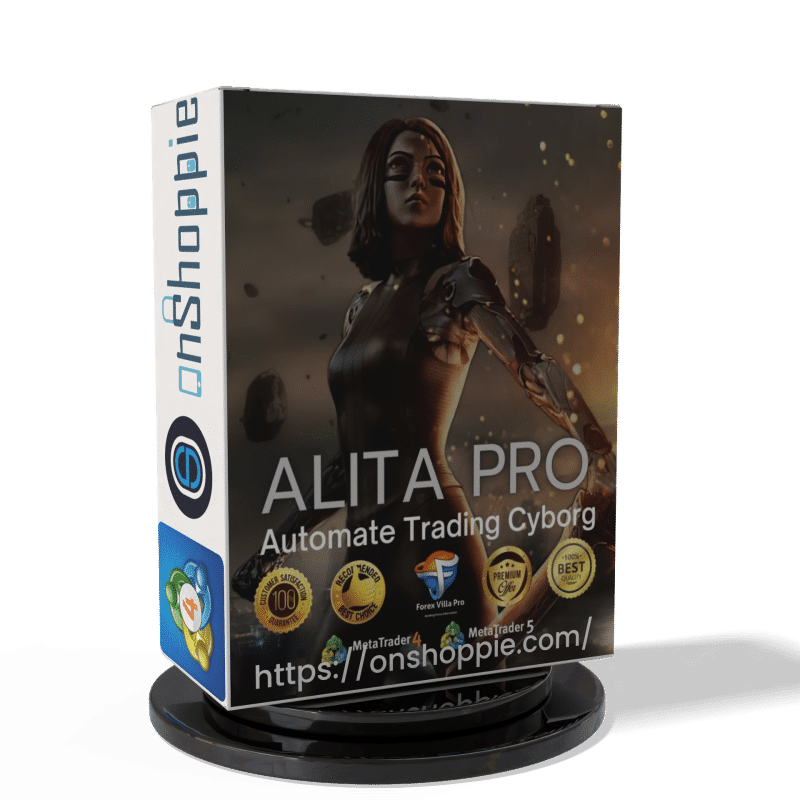
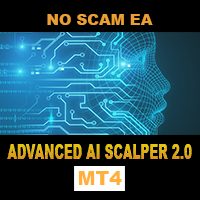

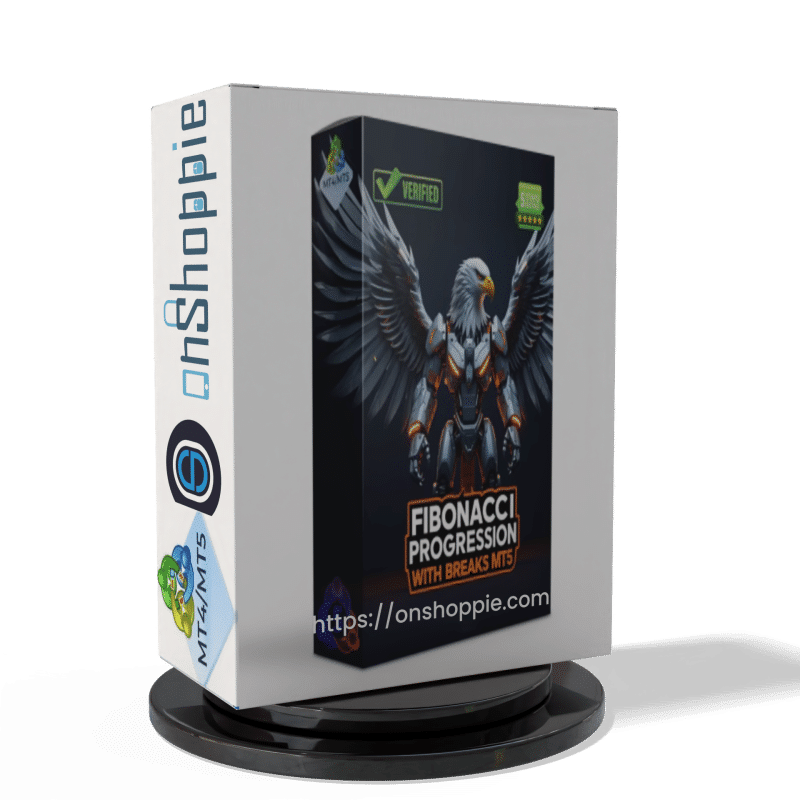




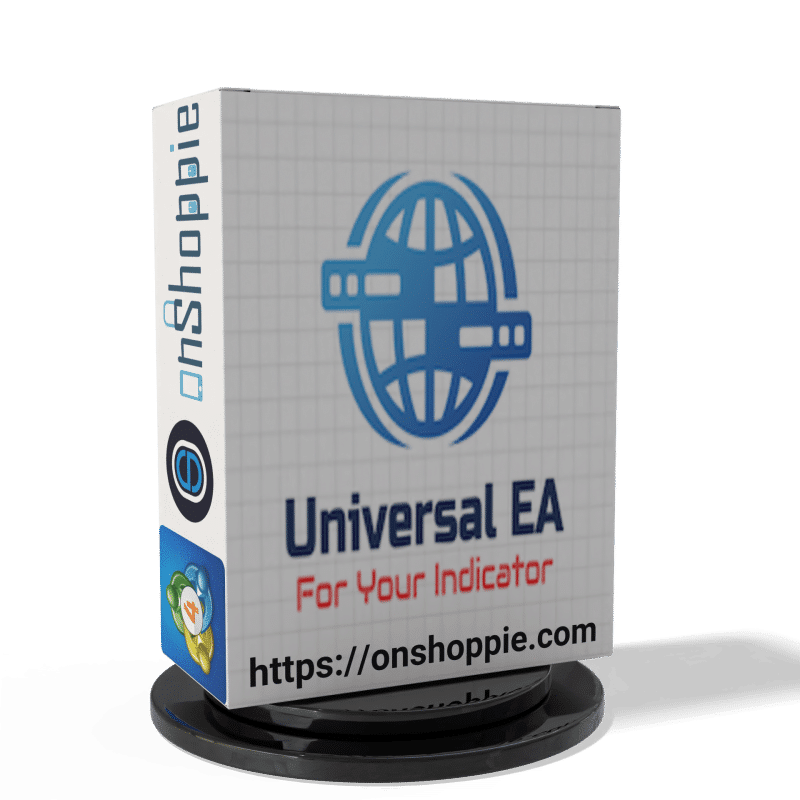

Reviews
There are no reviews yet.