Goldbot One EA MT4 v1.6 For Build 1443+
Original price was: $599.00.$9.95Current price is: $9.95.
Goldbot One EA concentrates on breakout trading by tracking daily support and resistance on XAUUSD. Traders who need efficiency, reliability, and a clear plan in a fast-moving metal will find this expert advisor useful.
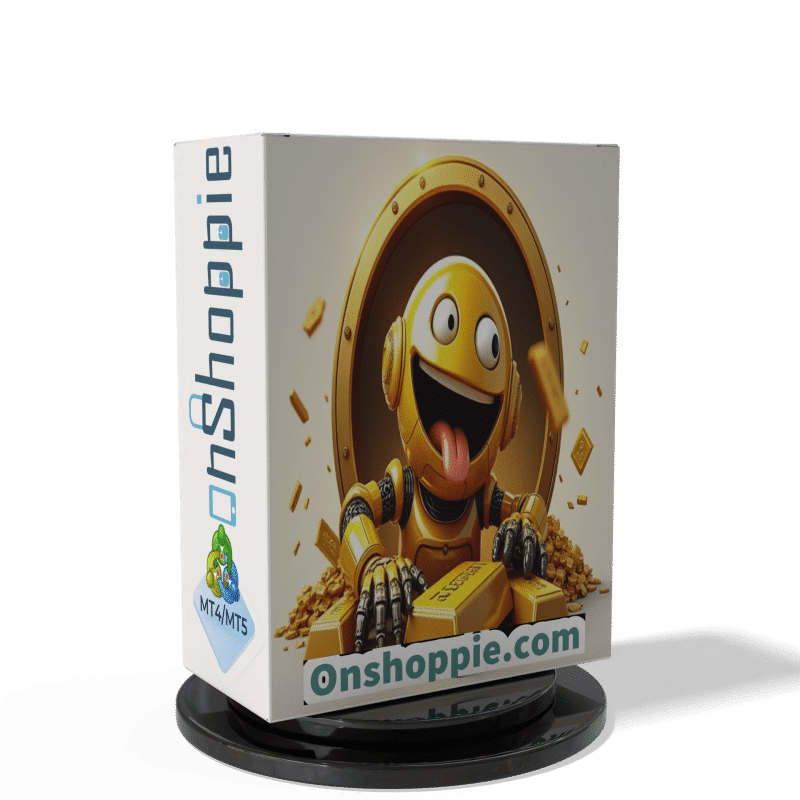
Description
Goldbot One EA: A Complete, Hands-On Review for Daily Gold Traders
Goldbot One EA – Your Practical Guide to Breakout Trading on XAUUSD
Table of Contents
- Introducing Goldbot One EA
- Why Focus on Gold?
- How the Multi-Strategy Engine Works
- 3.1 Eight Variations, One Goal
- 3.2 Breakout Detection Logic
- Risk Management Made Simple
- Step-by-Step Setup Guide
- Parameter Walk-Through
- Pros, Cons, and Practical Tips
- Frequently Asked Questions
- Final Thoughts
Introducing Goldbot One EA
Introducing Goldbot One, a highly sophisticated trading robot engineered for the gold market. Built for MetaTrader 4 and MetaTrader 5, Goldbot One EA concentrates on breakout trading by tracking daily support and resistance on XAUUSD. Traders who need efficiency, reliability, and a clear plan in a fast-moving metal will find this expert advisor useful.
Key takeaway: one EA, eight tuned strategies, automatic risk tools, and a straightforward interface even a first-time user can follow.
Why Focus on Gold?
- Gold (XAUUSD) trades almost 24/5 and reacts quickly to economic news.
- Precious metals often trend strongly after a breakout, which pairs nicely with a breakout EA.
- Margin requirements on many brokers are moderate, so smaller accounts can take part.
Because of these traits, a purpose-built tool like Goldbot One EA can concentrate on a single symbol and skip the guessing game of “which pair today?”.
How the Multi-Strategy Engine Works
Eight Variations, One Goal
Goldbot One EA runs eight independent breakout modules. Each module:
| Strategy | Entry Logic | Exit Logic | Aim |
|---|---|---|---|
| 1 | Clean break of resistance | Static TP/SL | Quick gains on strong moves |
| 2 | Clean break of support | Static TP/SL | Short bias profit |
| 3 | Break + retest | Dynamic TP | Lower risk entries |
| 4 | Inside-bar break | Tight SL | Capture early momentum |
| 5 | London session break | Wider TP | Full-day follow-through |
| 6 | New York session break | Trailing SL | News driven runs |
| 7 | Volatility filter break | Adaptive TP | Avoid choppy days |
| 8 | Asian session fake-out | Small TP | Fade and flip pattern |
Running one trade per strategy keeps the account clean and the code easy to audit.
Breakout Detection Logic
- Identify daily high/low (key support and resistance).
- Set pending orders a user-defined buffer away.
- Auto-adapt lots and SL distances in line with the current gold price; no re-optimization is needed if gold hits $3,000 or $4,000 in future years.
Risk Management Made Simple
Stop Loss & Take Profit
- Each order gets a pre-defined SL and TP, shown on the chart.
- Example: a 100-pip SL with a 200-pip TP gives a 1:2 reward-to-risk ratio.
- Values auto-scale with gold’s dollar value.
Trailing Tools
- Trailing Stop Loss – follows price at a fixed distance.
- Trailing Take Profit – locks in partial gains if price stalls.
- Daily drawdown limit – set a hard cap (in %) to protect funded or personal accounts.
Pro tip: combine these tools with the built-in NFP filter so open trades close before key U.S. jobs data.
Step-by-Step Setup Guide
Backtesting on MT4 & MT5
| Platform | Model | Minimum Period | Risk Example |
|---|---|---|---|
| MT5 | 1-minute OHLC | 1 year+ | Max Risk Per Strategy = 6 |
| MT4 | Every tick | 1 year+ | Max Risk Per Strategy = 3 |
- Drop Goldbot One EA on a Daily XAUUSD chart.
- Choose Lotsize Calculation Method → “use Max Risk Per Strategy”.
- Pick your risk profile:
3 = low,6 = medium,10 = high. - Press Start; review equity curve, drawdown, and trade count.
Live Trading Checklist
- Enable AlgoTrading (MT5) or AutoTrading (MT4).
- Add
https://www.worldtimeserver.com/under Options → Expert Advisors → Allowed URLs. - Open a Daily chart, attach the EA, and load your set file or adjust by hand.
- Double-check GMT offsets if AutoGMT is turned off.
- Press OK and watch the info panel confirm the eight strategies are ready.
Parameter Walk-Through
Below is a quick plain-English guide to the most used settings. For the full list, see the EA’s documentation tab in the terminal.
| Category | Parameter | Practical Use |
|---|---|---|
| Display | ShowInfoPanel | Toggle on/off visual stats. |
| Strategies | Run strategy 1–8 | Activate or pause any module. |
| Orders | Maximum allowed spread | Block trades during high spreads. |
| Timing | Friday Stop Hour | Prevent weekend gaps. 25 = disabled. |
| Risk | Max Risk Per Strategy | Percent of balance at max historical DD. |
| Risk | Set Max Daily Drawdown | Daily pain threshold, useful for prop rules. |
| Size | LotsizeStep | 0.01 lot per X dollars/equity. |
| Safety | NFP_CloseOpenTrades | Close orders X minutes before NFP. |
| Safety | Randomization | Add entry variance to avoid copy trades. |
A good first live profile for a $5,000 account might look like:
Lotsize Calculation Method = use Max Risk Per Strategy
Max Risk Per Strategy = 3
Randomization = 50
Set Max Daily Drawdown = 5
Friday Stop Hour = 20 Save the file as GoldbotOne_LowRisk.set for later re-use.
Pros, Cons, and Practical Tips
What We Like
- Single symbol focus – no need to juggle 20 charts.
- Auto-adaptable – handles rising gold prices without new settings.
- Eight strategies – smoother equity curve than one logic alone.
- Built-in drawdown guard – helps stay within funded-account limits.
Possible Drawbacks
- Runs only on Daily timeframe; intraday traders might feel slow.
- Needs careful GMT settings if AutoGMT is off.
- Breakout systems can face dry spells in flat markets.
Tips for Better Use
- Combine with a News Calendar to pause during big Fed speeches.
- Review spread at rollover; widen
Maximum allowed spreadif your broker is tight. - Test a trailing step that fits your risk mood. A tighter trail can cut profits early.
Frequently Asked Questions
Q1: Can I run Goldbot One EA on a VPS?Yes. A basic 1 vCPU / 1 GB RAM Linux or Windows VPS is enough. Keep ping under 50 ms.
Q2: Is there a minimum balance?The EA itself has no limit, but gold’s contract size means $1,000+ is a common floor on 1:500 leverage.
Q3: Does the EA martingale or grid?No, one trade per strategy. No lot doubling or step ladders.
Q4: How often does it trade?Expect 8–20 trades per month, depending on volatility.
Q5: Can I change stop loss size?Yes, via the individual strategy settings or the global AdjustLotsizeToVariableValues toggle.
Final Thoughts
Goldbot One EA blends eight breakout variations, practical risk controls, and an interface both new and experienced MetaTrader users can understand. By sticking to gold only, the code stays light and the logic remains clear. If you are looking for a reliable gold robot that you can backtest, tweak, and monitor without endless guesswork, Goldbot One EA is worth putting through a one-year simulation.
Ready to test-drive? Download the EA, follow the setup steps above, and keep notes on your own results. Gold trading may be volatile, but a disciplined plan can make that volatility work in your favor.
Vendor Site – Click Here
| Membership | Yearly Membership |
|---|---|
| Additional Services | Unlock & Decompile |
| Recommended Brokers | Exness Broker, FPMarkets |
| Recommended VPS | FXVM (Low Latency) |
| Youtube Channel | ForexForYou |
| Telegram Channel | Onshoppie Forex EA's & Indicators |
| Telegram Support | Onshoppie Support |
| Installation Guides | Onshoppie Forex Guides |
Brand
ea-mt4
Only logged in customers who have purchased this product may leave a review.

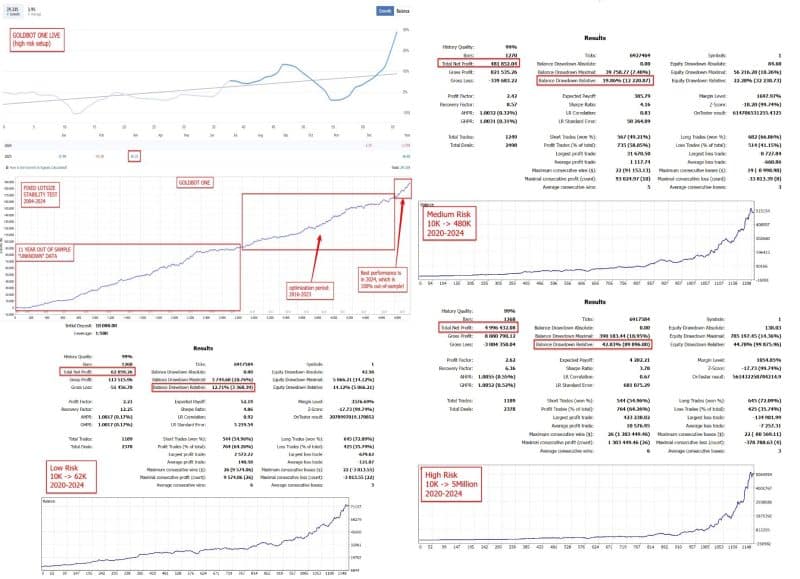
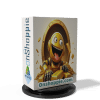


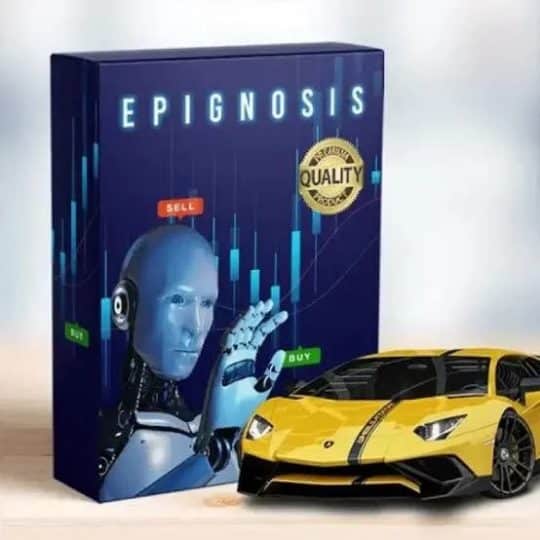
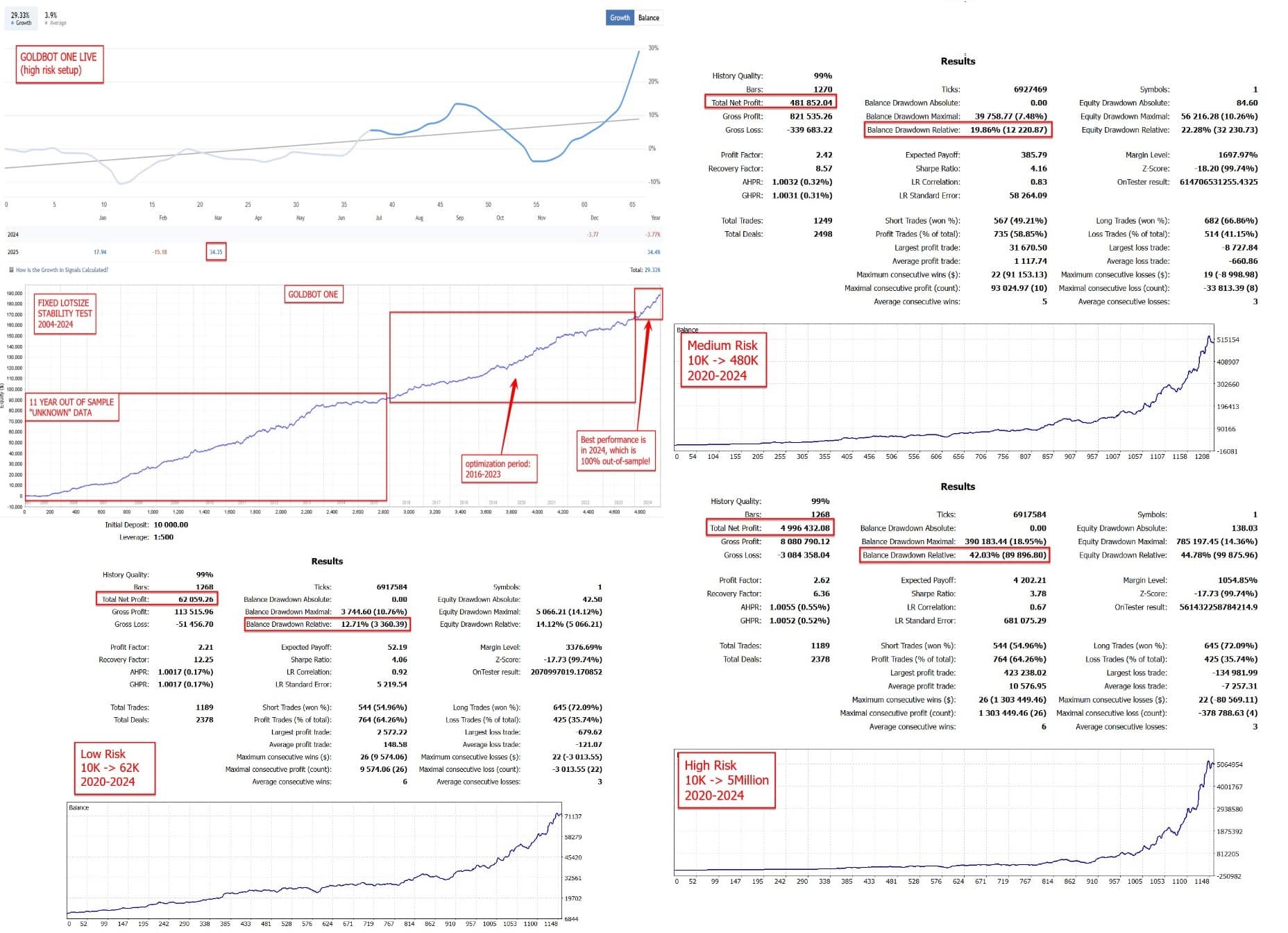

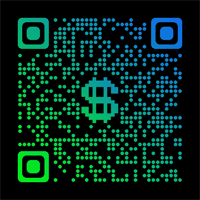


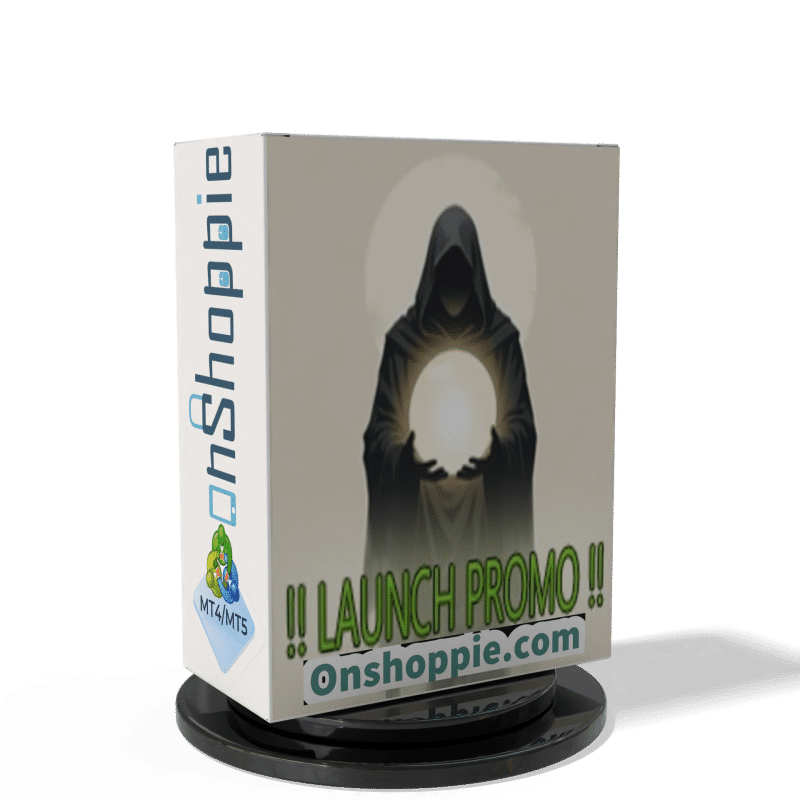






Reviews
There are no reviews yet.