Quantum Trade EA MT5 V4.95 For Build 4300
$9.95
The Quantum Trade EA operates by harnessing the power of market volatility, meticulously identifying breakout zones to capitalize on market fluctuations with precise timing. This strategic approach empowers users to confidently seize lucrative trading opportunities, free from the stress and uncertainty that often accompany trading activities.

Description
What sets the Quantum Trade EA apart from its competitors is its unwavering commitment to responsible trading practices. In direct contrast to numerous other expert advisors, Quantum Trade EA refrains from employing risky trading methods such as Martingale, grid, or hedge. Instead, it adopts a more conservative approach, incorporating smaller stop-loss/take-profit levels for each trade and making use of the Trailing Stop Loss feature.
Amidst the unpredictability of financial markets, Quantum Trade EA emerges as a beacon of optimism, providing users with the tools to take control of their trading endeavors confidently. Embark on your journey toward quantum trading with assurance and empowerment.
Quantum Trade EA Features
- Currency Pair: GBPUSD
- Timeframe: H1 (1-hour chart)
- Minimum Deposit: $200
- Broker Time: GMT +2 with DST (Daylight Saving Time)
- Account Type: ECN, Raw, or Razor with very low spreads
- Recommended Brokers: IC Markets, Pepperstone (specifically with Raw and Razor accounts for the lowest spreads)
- Important Note: Emphasize the use of low spread accounts for optimal results.
- This setup suggests a preference for brokers known for their ECN accounts with Raw or Razor features, as these account types typically offer lower spreads. Additionally, choosing brokers with GMT +2 time and DST accommodates accurate timing for trading activities.
Remember to stay updated on any changes in broker conditions or market dynamics, and consider practicing with a demo account before implementing any strategy in a live trading environment.
Specifications
- Currency Pair: GBPUSD
- Trading Approach:
- Does not use Grid, Hedge, or multiple open trades.
- Only allows for a maximum of 1 open trade at a time.
- Every trade is protected with a 100-point Stop Loss (SL).
- Incorporates a trailing stop using an H1 chart for the exit strategy.
- Orders are always closed on the same day; no martingale or grid strategies.
- Risk Management:
- Autolot function is incorporated.
- Default settings are suitable for most brokers with GMT+2 and DST server time.
- Minor time setting adjustments may be needed for brokers with different server times.
- Installation:
- Very easy to install; no need for changes in settings. Default settings are suitable for most brokers with GMT+2 and DST server time.
- VPS (Virtual Private Server):
- Not essential but recommended.
- Backtest Results:
- Backtest results can be found in the comment section.
Brand
ea-mt5
Only logged in customers who have purchased this product may leave a review.




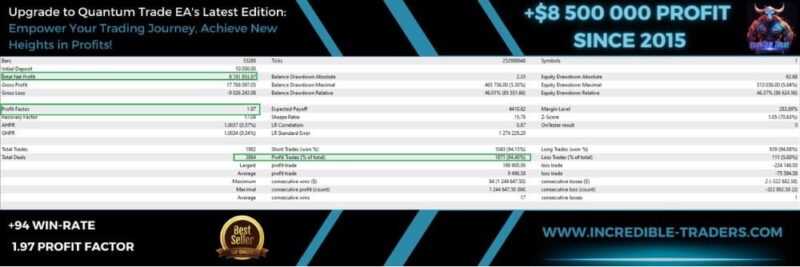
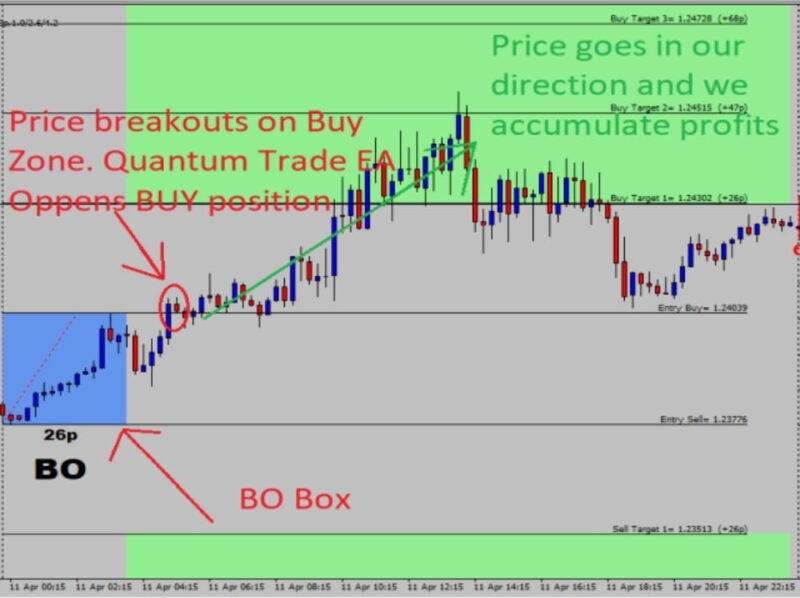










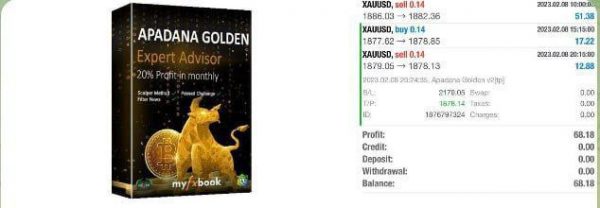
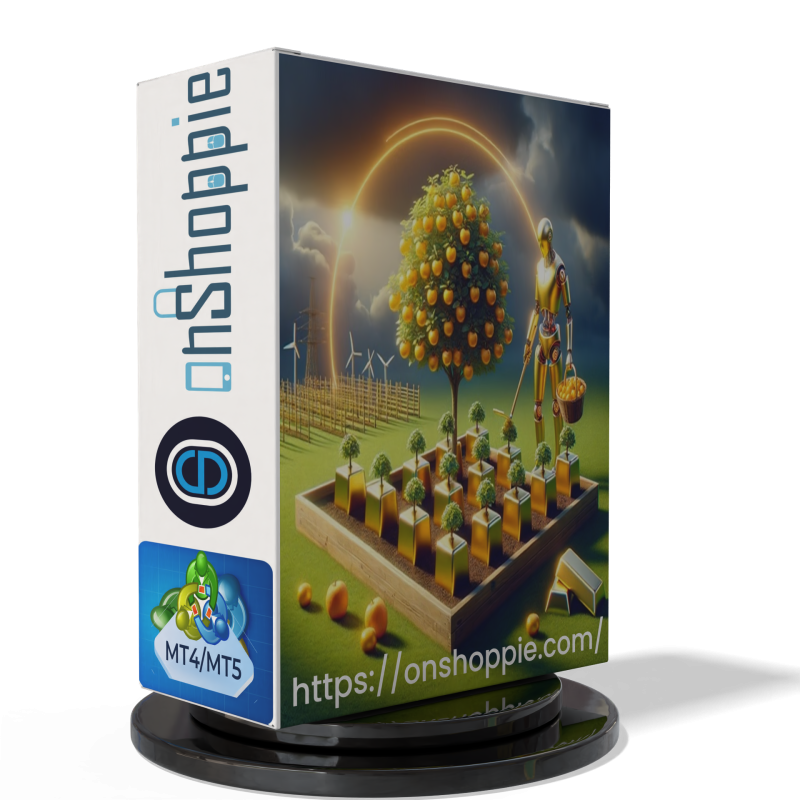








Reviews
There are no reviews yet.