Gold Sniper EA MT5 + Setfiles
Original price was: $59.00.$15.95Current price is: $15.95.
Get exclusive access to Gold Sniper EA and experience thrilling profits. Join new traders who’ve revolutionized their gold trading with this proven robot.

Description
Gold Sniper EA: A Practical Guide to Breakout Scalping on XAUUSD
Gold Sniper EA – Your Step-by-Step Manual for Structured Gold Scalping
Contents Of Gold Sniper EA
- Quick Overview Gold Sniper EA
- How Gold Sniper EA Works
- Recommended Setup
- Time Filters, Sessions & News Protection
- Running Gold Sniper EA on Two Pairs
- Testing: Backtest vs. Forward Demo
- Hands-On Tips for Day-to-Day Use
- Frequently Asked Questions
- Final Thoughts
Quick Overview Gold Sniper EA
Gold Sniper EA is an automated Expert Advisor built for XAUUSD scalping. It places pending Buy Stop and Sell Stop orders at carefully selected swing zones and manages every trade with time-based filters, adjustable lot sizing, and trailing logic. The goal is simple: catch short, defined breakouts without chasing price.
Why traders like it:
- Uses chart-based logic rather than lagging indicators.
- Lets you set risk as a fixed lot or a percentage of equity.
- Adds expiration to pending orders, reducing late entries.
- Offers session filters and news avoidance for calmer trading.
How Gold Sniper EA Works
Breakout Detection
Gold Sniper EA scans the most recent highs and lows on the chart. When it sees price compressing under a well-defined swing high—or above a swing low—it tags that level as a breakout zone.
Steps in plain words
- Identify last visible swing points.
- Draw an invisible buffer line a few points beyond each level.
- Wait for session time to match the filter (if enabled).
- If both momentum and spread conditions are fine, set a pending order.
Because no indicators are involved, the EA reacts only to actual price structure.
Pending Order Logic
- Buy Stop sits just above the swing high.
- Sell Stop sits just below the swing low.
- Orders carry an automatic expiration (example: 30 minutes).
- If price does not hit the trigger in time, the EA deletes the order to avoid a stale entry.
Dynamic Risk & Exit Handling
Once a trade triggers:
- Stop Loss (SL) is placed at the opposite side of the range.
- Take Profit (TP) can be fixed or percentage based.
- Trailing Stop:
- Option A – pip-based trail.
- Option B – move to break even after X points, then trail.
Both SL and TP can widen or tighten automatically when spread widens, keeping risk symmetrical.
Recommended Setup
Broker & Account Type
- Broker: ECN with raw or low spreads.
- Leverage: 1:100 or higher.
- Execution: Market execution with no dealing-desk delays.
- VPS: Strongly advised. Choose a server near your broker’s data center to keep latency low.
See our checklist for choosing a forex VPS »
Chart & Timeframe Settings
| Setting | Suggested Value |
|---|---|
| Symbol | XAUUSD (Gold vs. USD) |
| Timeframe | M1, M5 |
| Max Spread | ≤ 30 points (3 pips on a 2-digit gold broker) |
| Min StopLevel | 0 (or as low as your broker offers) |
Key Input Parameters
Below is a trimmed example of what you will see in MetaTrader 4:
RiskMode = "Percent"; // "Percent" or "FixedLot"
RiskPercent = 1.0; // 1% per position
FixedLotSize = 0.05;
OrderExpirationMin = 30; // pending order life in minutes
TrailingStartPoints = 150; // start trailing after 15 pips
TrailingStepPoints = 50; // trail every 5 pips
SessionFilter = true;
SessionStart = "07:00";
SessionEnd = "21:00";
NewsFilter = true;
NewsMinutesBefore = 30;
NewsMinutesAfter = 30;Tip: Always start small on a demo, tweak settings, then copy your optimal set file to live.
Time Filters, Sessions & News Protection
Gold Sniper EA lets you trade only when sessions are active—but not overly volatile.
- London Session (07:00–16:00 GMT)
- New York Session (12:00–21:00 GMT)
Enable the built-in news filter to skip high-impact events. The EA pulls times from an online calendar; if a major USD release is due, it pauses placing new orders and can close existing trades depending on your preference.
Running Gold Sniper EA on Two Pairs
Why Add USDJPY?
Gold generally moves with its own rhythm. Adding USDJPY can:
- Create trading chances when gold is flat.
- Reduce portfolio variance because yen pairs behave differently.
- Use a similar breakout idea on a more liquid, lower-cost symbol.
Suggested Settings for USDJPY
- Timeframe: M1 or M5
- Risk: Half of your gold risk, as USDJPY volatility is smaller.
- Spread Filter: ≤ 1 pip (10 points in MT4).
Load a separate chart for USDJPY, attach Gold Sniper EA, and tweak OrderDistance and StopLoss to fit the pair’s average range.
Testing: Backtest vs. Forward Demo
Although the EA can backtest in MT4’s Strategy Tester, its real strength shows in live or demo data streams.
| Method | Pros | Cons | Best Use Case |
|---|---|---|---|
| Backtest | Quick, repeatable, historic view | No real-time spread / slippage | Parameter rough-cut |
| Forward Demo | Live spreads, real ticks | Takes calendar time | Fine-tune + confidence |
Real-time tests capture how pending orders fill during sudden spreads or low-liquidity pockets—things a backtest simply misses.
Hands-On Tips for Day-to-Day Use
- Start on Demo: Run at least two weeks with your preferred session filter.
- Track Equity vs. Balance: Breakout systems can give clusters of wins; equity curves show true variance.
- Watch Spread: Avoid brokers whose gold spread balloons above 50 points during roll-over (23:00 GMT).
- Stagger Risk: If trading both XAUUSD and USDJPY, keep combined risk under 2% per signal.
- Update Windows & MT4: VPS stability trumps fancy hardware. Reboot after every MetaTrader build update.
- Save Set Files: After a good month, export your inputs—future-you will thank present-you.
Frequently Asked Questions
Q1: Does Gold Sniper EA need any custom indicators?A: No. The EA reads swing highs and lows directly from price data.
Q2: Can I use it on MetaTrader 5?A: The current code is MT4 only. A separate MT5 version is under review.
Q3: How big should my VPS be?A: Even 1 GB RAM is fine. Stability and server location matter more than CPU.
Q4: What is the typical win rate?A: With default risk at 1% and a 1:1 TP/SL, users report 55-65%. That figure varies with spread, sessions, and news events.
Q5: Will it work on other metals like silver?A: Possible, but lot sizing and spread filters must be adapted. Stick to gold and USDJPY first.
Final Thoughts
Gold Sniper EA gives traders a structured, pending-order approach to breakout scalping on gold. By sticking to clear swing levels, adding expiration windows, and letting you fine-tune risk, it aims to keep entries clean and exits disciplined. Whether you run it on one pair or explore the dual-pair idea with USDJPY, remember the basics: choose a good broker, monitor spread, and keep your risk percentages realistic.
This post may include affiliate links. We only link to services we use and trust.
Vendor Site – Click Here
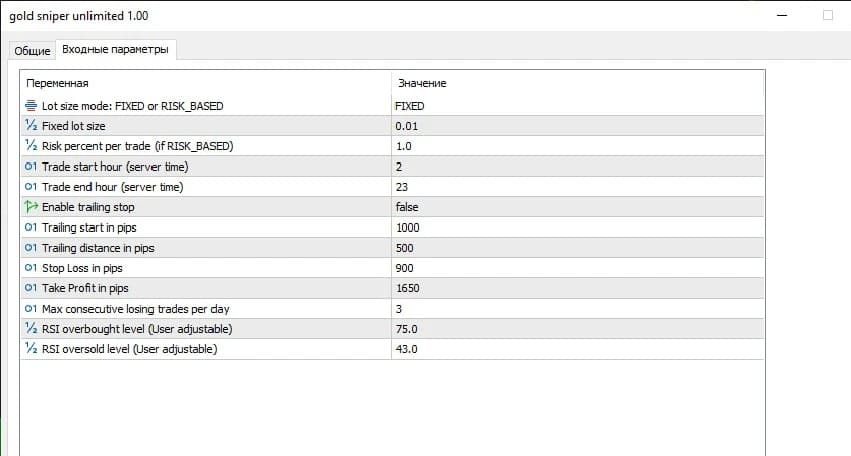
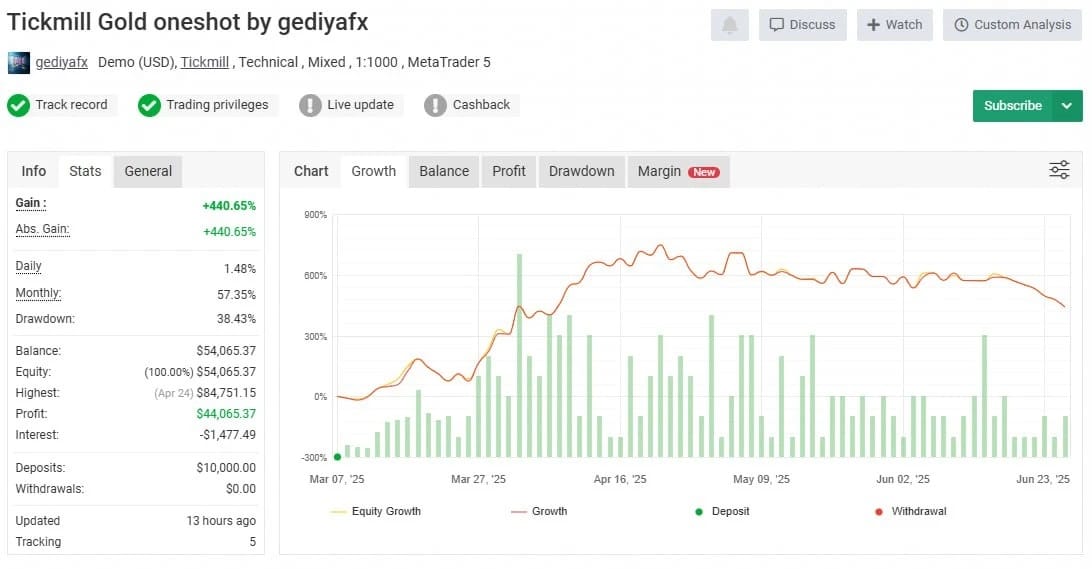
| Membership | Yearly Membership |
|---|---|
| Additional Services | Unlock & Decompile |
| Recommended Brokers | Exness Broker, FPMarkets |
| Recommended VPS | FXVM (Low Latency) |
| Youtube Channel | ForexForYou |
| Telegram Channel | Onshoppie Forex EA's & Indicators |
| Telegram Support | Onshoppie Support |
| Installation Guides | Onshoppie Forex Guides |
Only logged in customers who have purchased this product may leave a review.


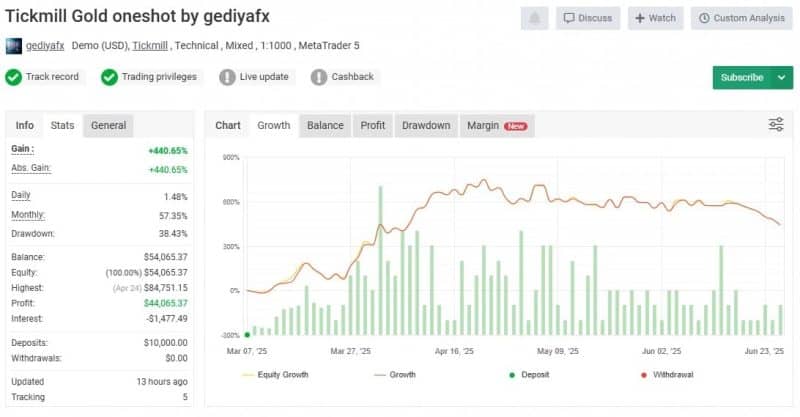
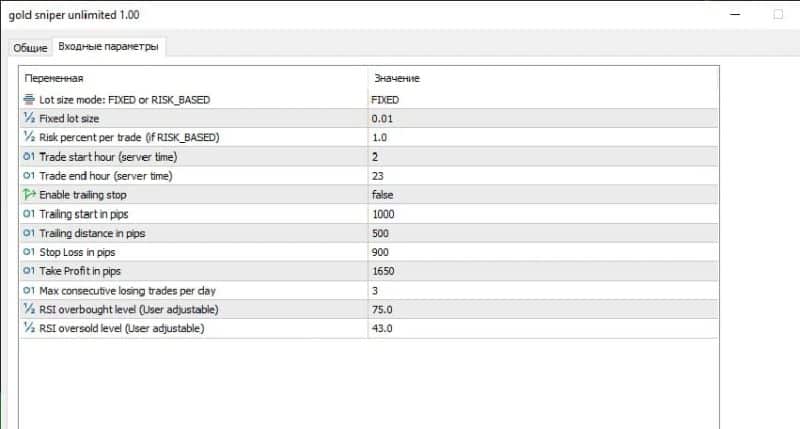
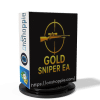



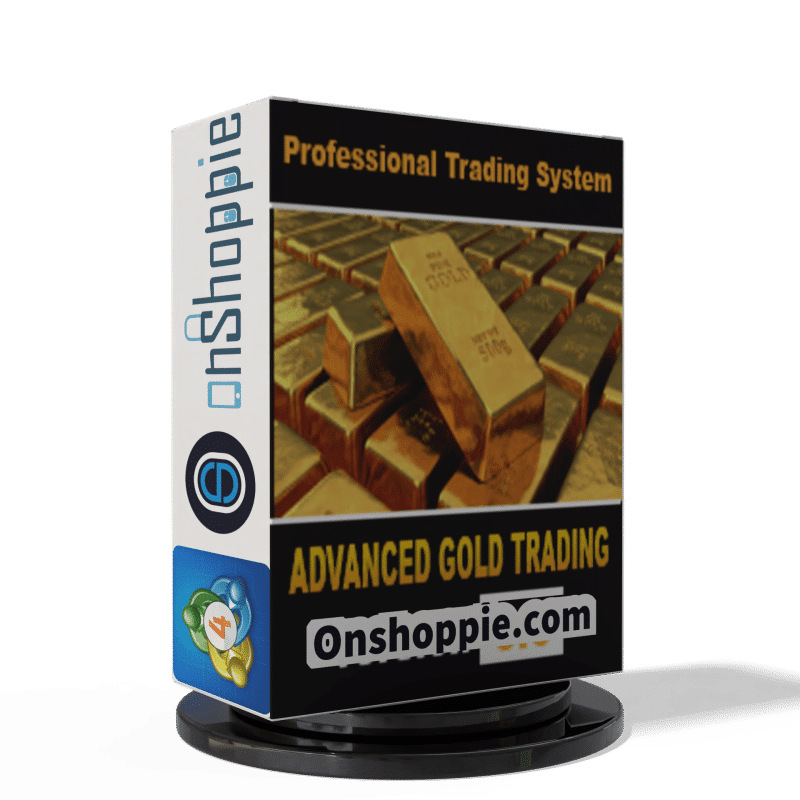


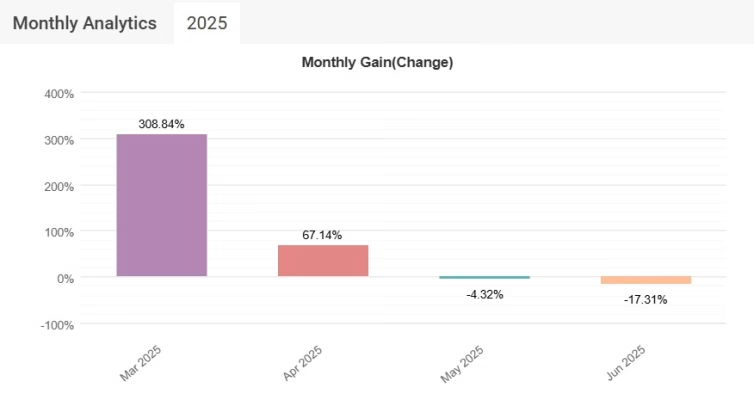

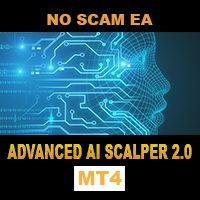


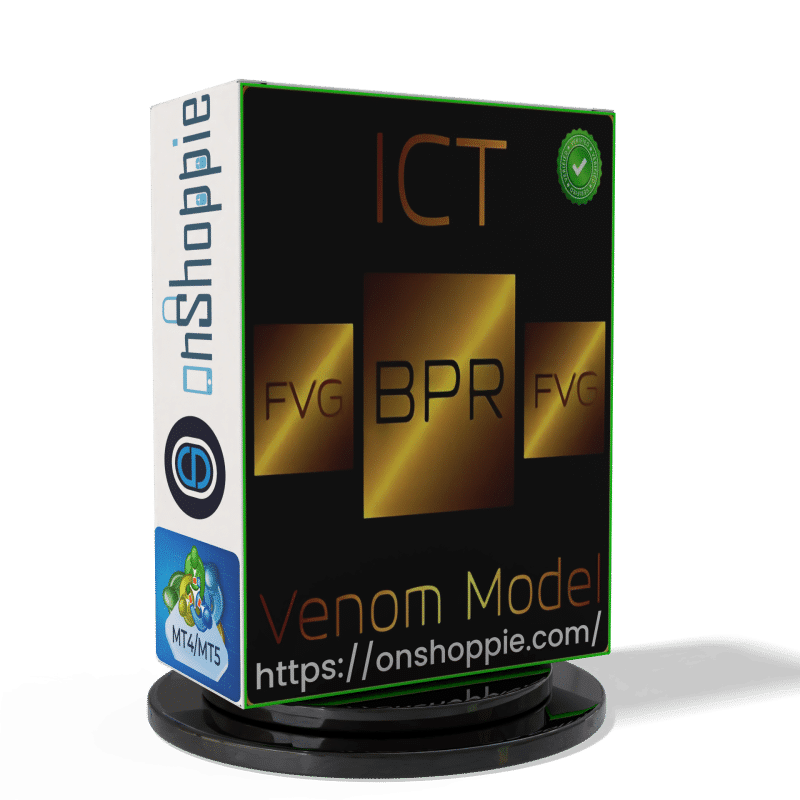


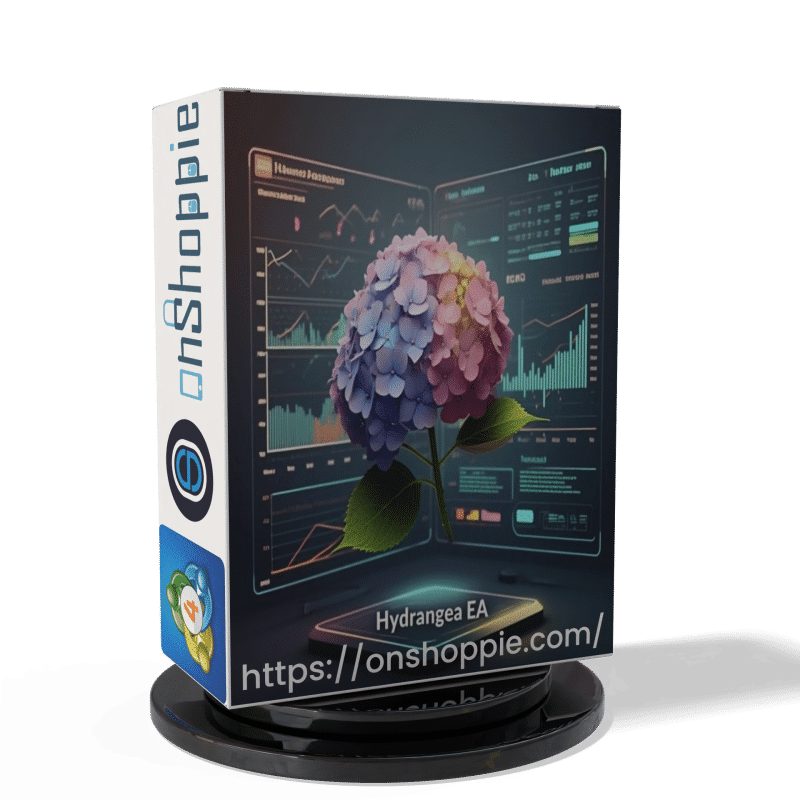
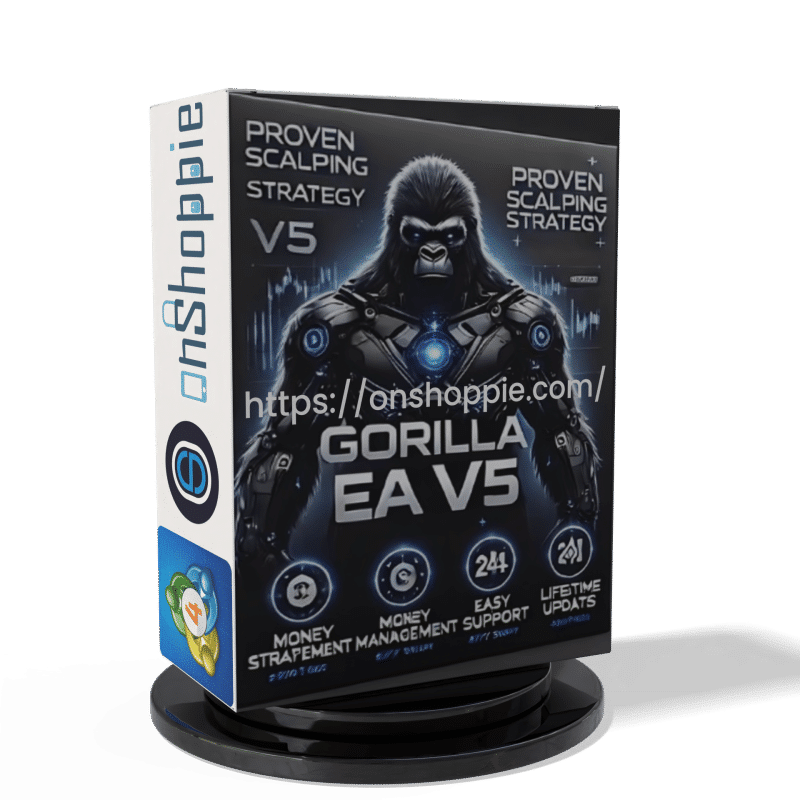


Reviews
There are no reviews yet.